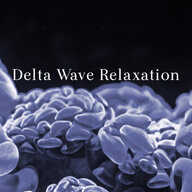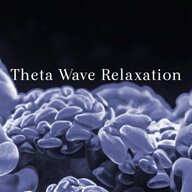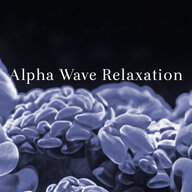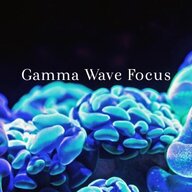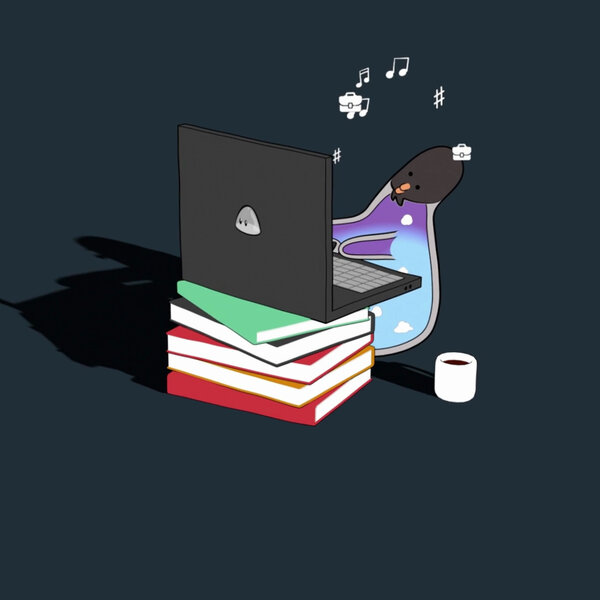Isochronic Tones Generator
Generate your own isochronic tones and download for free. Click on the 3 dots on each brainwave card to customize the frequencies.
Select Your Isochronic Tones
Click on the play button on a soundcard to play the frequency, and adjust its volume with the volume slider. Adjust the frequency by clicking on the 3-dots icon.
Creating meditation or relaxation music?
Check out our full meditation and relaxation music generator
Don't Miss Our Other Frequency Generators
Pure Isochronic Tones Convenience Pack
Get the 12 most downloaded pure isochronic tones each 60 minutes long in a convenience pack. High-quality Wav files. Royalty-Free. Download size: 5GB
- Alpha @10Hz - 400Hz base frequency
- Alpha @12Hz - 120Hz base frequency
- Beta @13Hz - 400Hz base frequency
- Beta @20Hz - 120Hz base frequency
- Theta @4Hz - 400Hz base frequency
- Theta @8Hz - 120Hz base frequency
- Delta @1Hz - 100Hz base frequency
- Delta @2Hz - 120Hz base frequency
- Delta @4Hz - 400Hz base frequency
- Gamma @38Hz - 100Hz base frequency
- Gamma @40Hz - 120Hz base frequency
- Gamma @42Hz - 400Hz base frequency
$39
$19
excl. local VAT

Price is excluding EU VAT and might apply. Payment is processed by Paddle.com, our merchant of records.
Instructions
Click on the play button on a soundcard to play the frequency, and adjust its volume with the volume slider.
With at least one frequency playing, select the length under "Track length" and click "Export locally" to export as an audio file.
The export will run as long as the dialog stays open. Once finished, the file is on your device. In Chrome on desktop, a dialog will show up on where to save the file on your computer and how to name it. The audio will be exported to your download folder on all other browsers or devices.
If you experience any issues, email hello@zenmix.io or use the feedback widget and enter your email address, and we will reply asap.
What Are Isochronic Tones?
Isochronic tones are a form of brainwave entrainment that uses repetitive beats or pulses at specific frequencies to synchronize the brain's activity.
Unlike binaural beats, which require headphones to create a perceived third tone, isochronic tones don't rely on stereo audio. Instead, they use a single tone that pulses on and off at precise intervals.
Isochronic Tones Vs Binaural Beats - The Difference
Isochronic tones and binaural beats are popular tools for achieving altered states of consciousness and enhancing mental well-being.
The critical difference lies in their delivery. Isochronic tones use a single tone that pulses on and off at specific intervals, while binaural beats require stereo headphones to create a perceived third tone through the brain's processing of two slightly different frequencies in each ear.
Both methods can be effective for various purposes. However, isochronic tones are often preferred for their simplicity and accessibility, as they don't require headphones and can be used with regular speakers.
Binaural beats, on the other hand, offer a unique stereo experience but require headphones for optimal results. The choice between the two ultimately depends on individual preferences and the desired outcome of the audio-based meditation or relaxation session.
Check out our free Binaural Beats Generator
How Do Isochronic Tones Work?
The brain operates at different frequencies, commonly categorized into five main states: Delta (0.5-4 Hz), Theta (4-8 Hz), Alpha (8-13 Hz), Beta (13-30/38 Hz), and Gamma (30+ Hz or 38+ Hz); depending on source. Each of these states corresponds to different mental and emotional states. See table below.
Isochronic tones work by guiding the brain into a desired state through the frequency of the pulsing tone. For instance, isochronic tones in the Theta or Alpha range may be employed if you want to achieve deep relaxation and stress relief during meditation.
These tones encourage your brain to naturally synchronize its activity with the external pulses, helping you reach the desired mental state more easily.
Brain Wave Isochronic Tones List
| Brain Wave | Frequency | What it's for |
|---|---|---|
| Delta | 0.5-4 Hz | Sleep. |
| Theta | 4-8 Hz | Deep relaxation. Zone between being wake or sleeping. |
| Alpha | 8-13 Hz | Relaxation |
| Beta | 13 – 30 (38) Hz | Mental, intellectual activity, outwardly focused concentration, alertness.
Note: Some source say that Beta is up to 38 Hz. |
| Gamma | 30 (39) – 42 Hz | Focus, perception and consciousness.
Note: Some source stated that Gamma starts at 39, others at 30. |
More Healing Frequencies
Read our Ultimate Healing Frequencies List for more healing frequencies.Create Free Account
Or log in if you already have a ZENmix account.
Get more relaxation, focus, and productivity boosting benefits with a free account:
- Timer - Convenient and simple timer for your pomodoro or meditation sessions
- Save Favorite Mix - Save your favorite mix and access it from all your appliances
- More Sounds - Get access to 13 sounds of 160+ (Premium)
When you're ready for Premium, many employers cover it through wellbeing budgets.
Upgrade to Creator for commercial License
Unlock premium commercial music without the premium price.
With us, save on the typical $50 competitor cost per track - less cost, less restrictions.
Log in first to upgrade. Otherwise we try to find your account by email address or create a new one for you.
Create 9.1+ trillion combinations.
Export Credits Pro
- Mix & Export 25 Tracks as Mp3 & Wav
- Lifetime Credits are valid until used up or end of life of product or ZENmix
- Commercial License to use in your projects - royalty-free; see license for details.
One-time purchase
Export Credits Basic
- Mix & Export 4 Tracks as Mp3 & Wav
- Lifetime Credits are valid until used up or end of life of product or ZENmix
- Commercial License to use in your projects - royalty-free; see license for details.
One-time purchase
Creator Subscription
- Mix & Export 2 Tracks as Mp3 & Wav per month
- Unused Exports roll over monthly and are lost upon cancellation
- Unlimited Live Music Streaming in the app for your yoga studio, spa, therapy, store, etc. FAQ
- Commercial License to use in your projects - royalty-free; see license for details.
Cancel at any time. Keep using published music
* Prices excluding local sales taxes. Sales taxes are automatically applied by Paddle during checkout.. Paddle is our merchant of record and all billing is done by them.
Exporting Locally
Export a WAV locally on your device.
It runs in your browser and saves the file when finished. Generation speed depends on your machine, and the app / browser might look unresponsive, but it is not. It's just working behind the scenes and can't update the UI due to some browser limitations.
This dialog closes automatically once the export is finished.
Reset Password
Enter your email address and we send you a recovery email.
Change Password
My Creator Exports
No exports yet.